24 Oct
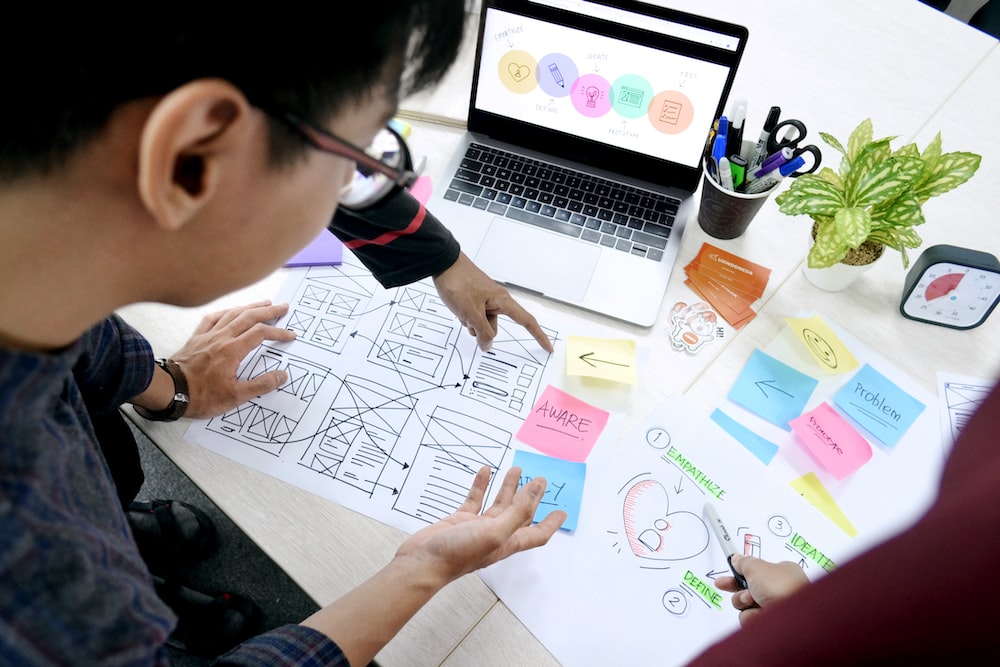
In a world where the flick of a finger can summon an endless array of digital wonders, Android apps stand out as the versatile workhorses that power our devices. From the addictive games that transport us to new realms to the productivity apps that keep us organized, the Android app development cycle is the thrilling journey that brings these creations to life. Buckle up, because we’re about to take you on a ride through the exciting twists and turns of this adventure!
Step 1: Dream Big, Plan Bigger!
Every great app begins as a spark of imagination. It’s the “what if” that triggers a cascade of ideas. But before you dive into the coding abyss, you need a solid game plan. Define your app’s purpose, target audience, and core features. Map out user flows like a cartographer plotting unexplored terrain. The planning phase is where the blueprint of your app comes to life, transforming your dream into a tangible vision.
Step 2: Design, Where Aesthetics Meet Functionality
Imagine a world where form and function aren’t just co-workers but inseparable partners. Welcome to the world of app design! This is where you infuse your app with a personality that captivates users from the first glance. Sleek UI (User Interface) elements, intuitive navigation, and visually pleasing aesthetics create an experience that users can’t resist. Remember, a well-designed app isn’t just pretty; it’s a joy to use.
Step 3: The Code Chronicles
Ah, the heart of the adventure! The coding phase is where lines of logic transform into the pixels that power your app. Choose your weapons—programming languages like Java or Kotlin—and let the algorithms flow. It’s like crafting a symphony where every line of code plays its part. But beware, for bugs lurk in the shadows, ready to challenge your coding prowess. Debugging becomes your Sherlockian quest, with each victory bringing your app closer to perfection.
Step 4: Testing – The Crucible of Endurance
An app untested is like a ship launched without sea trials. Testing isn’t just about finding flaws; it’s about ensuring your app can withstand the unpredictable tides of user interactions. Button clicks, screen swipes, and corner cases—your app must conquer them all. Beta testers become your fellow adventurers, exploring your creation and reporting back with treasure troves of feedback.
Step 5: Launch Day – A Grand Entrance
The stage is set, the curtain rises, and your app steps into the spotlight. Launch day is where the culmination of your efforts meets the real world. The Google Play Store becomes your global stage, and your audience is the entire Android user base. Nail your app description, screenshots, and promotional materials to ensure your app shines brightly among the constellation of others.
Step 6: Post-Launch Quests – Updates and Refinements
The journey doesn’t end at launch. Just as explorers keep their maps up to date, you must continue nurturing your app. Listen to user feedback and embark on quests to enhance features, fix bugs, and introduce exciting updates. This keeps your app fresh and users engaged, ensuring that they don’t abandon ship for the next shiny app that comes along.
Step 7: Analyze and Adapt – The Never-Ending Adventure
Success in the app world isn’t just about downloads; it’s about understanding your users. Leverage analytics tools to gather insights into user behavior, preferences, and pain points. This data-driven approach guides you as you adapt and evolve your app, staying one step ahead of changing trends and user expectations.
The Android app development cycle is a thrilling odyssey that transforms your vision into reality. From the inception of an idea to the exhilarating launch and beyond, every phase presents its own challenges and rewards. Like an explorer charting new lands, you navigate uncharted territories, conquer challenges, and create experiences that become an integral part of users’ lives. So, embark on this epic adventure, and let your creativity shape the digital world one app at a time!





